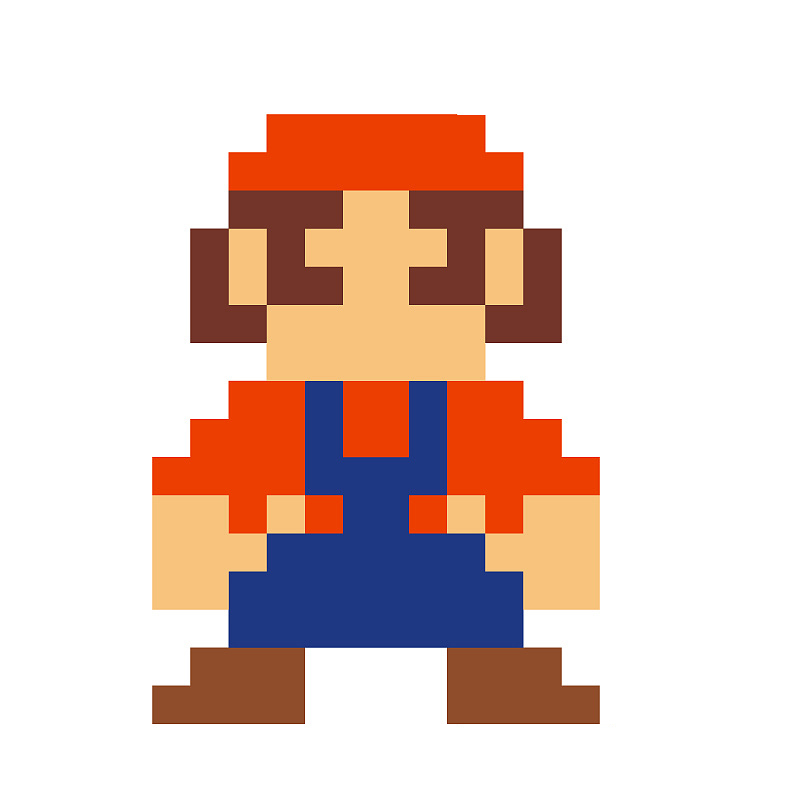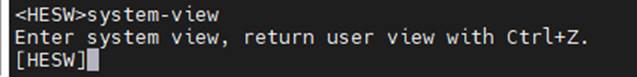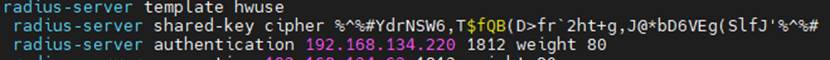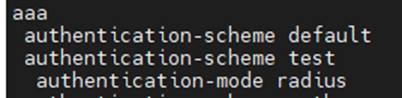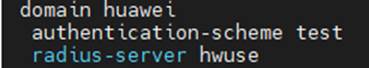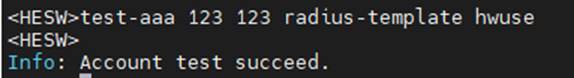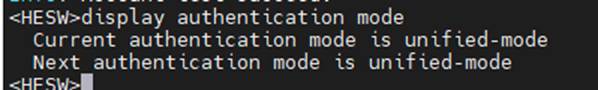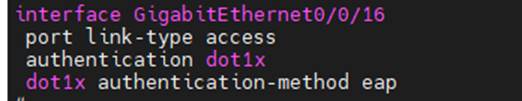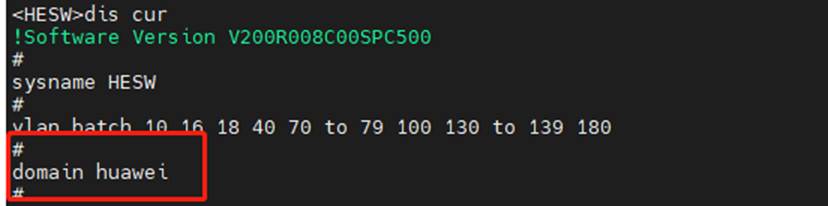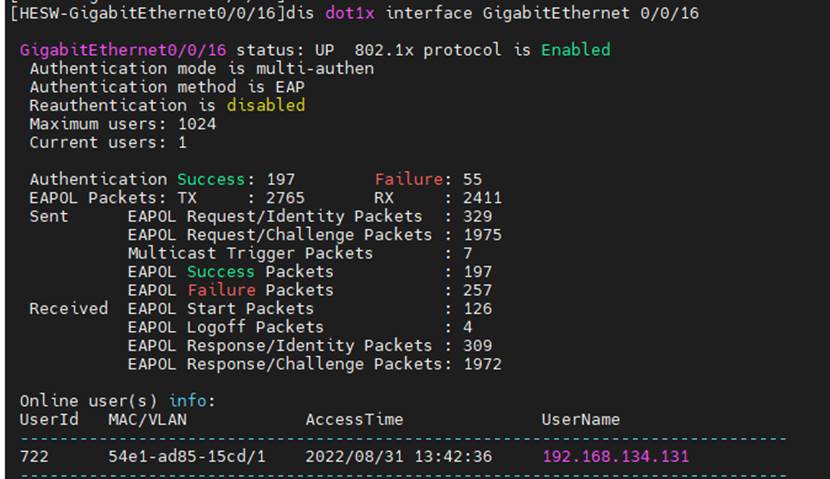huawei-S5700配置802.1x
802.1X环境部署
Ø 登录终端所连接的交换机,配置radius服务器,配置认证域,端口开启802.1X认证。
Ø 网关nas列表开启eap协议支持。
Ø 创建本地认证用户
- 连接交换机后台,登录后使用system-view命令进入配置模式(用户名括号会变成方括号)。
- 创建并配置RADIUS服务器模板“hwuse”。
1 | [SwitchA] radius-server template hwuse |
- 创建aaa认证方案“test”并配置认证方式为RADIUS。
1 | [SwitchA] aaa |
- 创建认证域“huawei”,并在其上绑定aaa认证方案“test”与RADIUS服务器模板“hwuse”。
1 | [SwitchA-aaa] domain huawei |
测试:测试用户是否能够通过RADIUS模板的认证。(已在RADIUS服务器上配置了测试用户123,用户密码123456)
1 | [SwitchA] test-aaa 123 123 radius-template hwuse |
- 配置交换机为统一模式。(切换模式时交换机会重启)(ensp 配置时不支持这个命令)
1 | [SwitchA] authentication unified-mode |
配置之后使用display authentication mode命令进行查询交换机模式
- 端口开启802.1X (这里正常交换机可以直接这样配置,ensp使用dot1x enable开启)
1 | [SwitchA] interface GigabitEthernet0/0/16 |
- 设置全局认证域
1 | [SwitchA]domain huawei |
说明:以上配置完成后,802.1X认证环境配置已经完成
注:display dot1x interface GigabitEthernet 0/0/16 可以查看端口802配置状态。
本博客所有文章除特别声明外,均采用 CC BY-NC-SA 4.0 许可协议。转载请注明来自 忆录云博客!
评论
WalineTwikoo